
In today’s digital world, phishing attacks are becoming increasingly common. Cybercriminals use deceptive emails and websites to trick individuals into revealing personal information. This guide will help you identify phishing attempts, recognize common tactics, and learn how Checksite.ai can assist in staying safe online.
Table of Contents
- What is Phishing?
- Common Phishing Tactics
- How to Spot Phishing Emails
- Avoiding Suspicious Websites
- Using Checksite.ai to Stay Safe
- Conclusion
What is Phishing?
Phishing is a type of cyberattack where fraudsters send deceptive messages designed to trick individuals into revealing sensitive information, such as passwords, credit card numbers, and other personal data. These attacks often appear to come from legitimate sources like banks, online services, or known contacts, making them difficult to recognize.
Common Phishing Tactics
Phishers use a variety of tactics to deceive their victims. Some of the most common include:
- Email Spoofing: Cybercriminals forge email addresses to make their messages appear to come from trusted sources.
- Website Cloning: Fraudsters create fake websites that look identical to legitimate ones to steal login credentials and personal information.
- Malicious Attachments: Phishing emails often contain attachments that, when opened, install malware on the victim’s device.
How to Spot Phishing Emails
Identifying phishing emails can be challenging, but there are several red flags to watch for:
- Check Sender Addresses: Verify that the sender’s email address matches the official domain of the supposed sender. Be wary of slight misspellings or extra characters.
- Look for Typos: Many phishing emails contain spelling and grammatical errors that legitimate companies typically avoid.
- Suspicious Links: Hover over links to see the URL before clicking. If it looks suspicious or unfamiliar, do not click.
- Unsolicited Attachments: Avoid opening attachments from unknown or unsolicited emails, as they may contain malware.

Avoiding Suspicious Websites
Phishers also use fake websites to steal information. Here are some tips to help you avoid falling victim:
- Double-Check URLs: Always double-check the URL before entering any personal information. Look for small changes or misspellings.
- Secure Connections: Ensure the website uses HTTPS and displays a padlock icon in the address bar, indicating a secure connection.
- Be Cautious with Unsolicited Links: Avoid clicking on links in unsolicited emails or messages. Instead, type the URL directly into your browser.
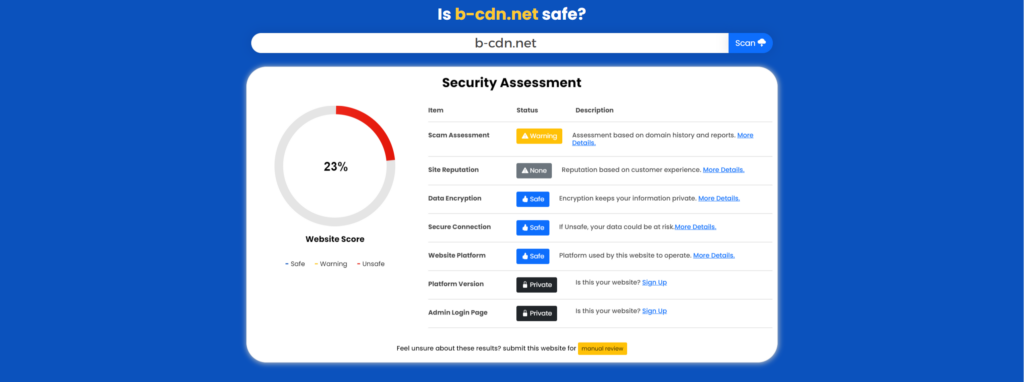
Using Checksite.ai to Stay Safe
Checksite.ai is a valuable resource in your online safety toolkit. Here’s how it can help:
- Visit Checksite.ai: Go to the website and enter the URL from the suspicious email or website.
- Perform a Scan: Initiate the scan to check for security vulnerabilities, reputation issues, and scam risks.
- Review the Report: Analyze the comprehensive report provided by Checksite.ai to determine the trustworthiness of the website.
- Make an Informed Decision: Based on the report, decide whether to proceed or avoid the website.
By using Checksite.ai, you can make informed decisions about the websites you interact with, enhancing your online safety without needing advanced technical knowledge.
Conclusion
Phishing attacks pose a significant threat in today’s digital landscape. By understanding common phishing tactics, identifying red flags in emails and websites, and using tools like Checksite.ai, you can protect yourself from these deceptive practices. Stay vigilant and always double-check before providing personal information or clicking on links.
