
In today’s digital age, ensuring the safety of websites before entering private information, such as credit card details, is crucial. With the rise of online transactions, it’s more important than ever to be vigilant about website security. This guide will help you identify if a website is trustworthy and how to use Checksite.ai to verify website safety.
Table of Contents
- Why Website Safety Matters
- Signs of a Safe Website
- Using Checksite.ai to Verify Website Safety
- Additional Tips for Online Safety
- Conclusion
Why Website Safety Matters
Website safety is essential to protect your personal information from falling into the wrong hands. When you make online transactions, you are sharing sensitive data like credit card numbers, addresses, and other personal information. Cybercriminals can exploit vulnerabilities on unsecured websites to steal this data, leading to financial loss and identity theft.
Signs of a Safe Website
Before making any online transactions, look for these signs to ensure the website is secure:
- **SSL Certificate**: Look for “https://” at the beginning of the URL and a padlock icon in the address bar.
- **Contact Information**: Legitimate websites often provide contact information such as a phone number, email address, and physical address.
- **Customer Reviews**: Check for customer reviews and ratings to gauge the website’s reputation.
- **Clear Return Policy**: Reputable sites have clear return and refund policies.
- **Professional Design**: Trustworthy websites generally have a professional and well-maintained design.
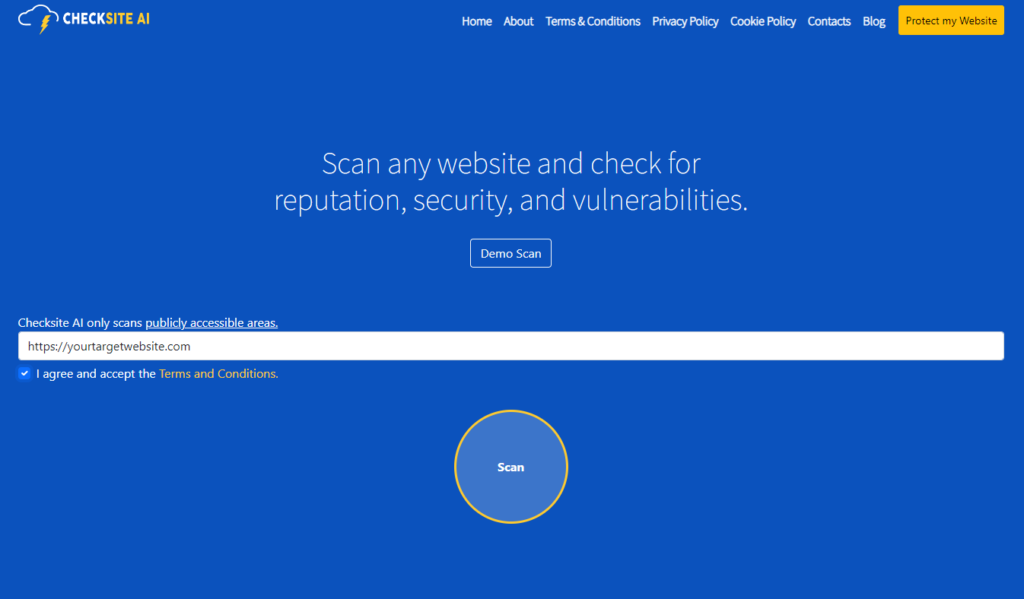
Using Checksite.ai to Verify Website Safety
Checksite.ai is a powerful tool that can help you assess the safety and reputation of a website before making any transactions. Here’s how you can use it:
- **Visit Checksite.ai**: Go to the website and enter the URL of the site you want to check.
- **Perform a Scan**: Initiate the scan to check for security vulnerabilities and reputation issues.
- **Review the Report**: Once the scan is complete, review the detailed report that includes security risks, customer feedback, and overall trustworthiness.
- **Make an Informed Decision**: Based on the report, decide whether it is safe to proceed with your online transaction.
Checksite.ai simplifies cybersecurity by providing comprehensive and easy-to-understand reports, making it accessible even for users without advanced technical knowledge.
Additional Tips for Online Safety
In addition to using Checksite.ai, here are some extra tips to ensure your online safety:
- **Use Strong Passwords**: Create unique and strong passwords for different websites.
- **Enable Two-Factor Authentication**: Adds an extra layer of security to your accounts.
- **Keep Software Updated**: Ensure that your browser and security software are up to date.
- **Be Wary of Phishing Scams**: Avoid clicking on suspicious links or downloading attachments from unknown sources.
Conclusion
Ensuring website safety before making online transactions is vital to protect your personal and financial information. By looking for signs of a secure website and using tools like Checksite.ai, you can make informed decisions and enhance your online security. Stay vigilant and make the internet a safer place for everyone.
