
In the digital age, protecting your online accounts is more important than ever. One of the most effective ways to safeguard your information is by creating strong and secure passwords. This guide will provide practical tips on how to create and manage robust passwords, and explain how Checksite.ai can help assess the security of websites where you input sensitive information.
Table of Contents
- The Importance of Strong Passwords
- Tips for Creating Strong Passwords
- Managing Your Passwords
- How Checksite.ai Assesses Website Security
- Conclusion
The Importance of Strong Passwords
Strong passwords are your first line of defense against cyberattacks. Weak passwords can be easily guessed or cracked by hackers, leaving your personal and financial information vulnerable. Creating robust passwords helps ensure that your accounts remain secure, even if a data breach occurs.
Tips for Creating Strong Passwords
Here are some essential tips to create strong and secure passwords:
- Use a Mix of Characters: Include uppercase and lowercase letters, numbers, and special characters.
- Make It Long: Aim for a password that is at least 12 characters long.
- Avoid Common Words: Do not use easily guessable words or phrases, such as “password” or “123456.”
- Use a Passphrase: Consider using a passphrase, which is a sequence of random words strung together, like “CorrectHorseBatteryStaple.”
- Don’t Reuse Passwords: Ensure each account has a unique password to prevent a single breach from compromising multiple accounts.
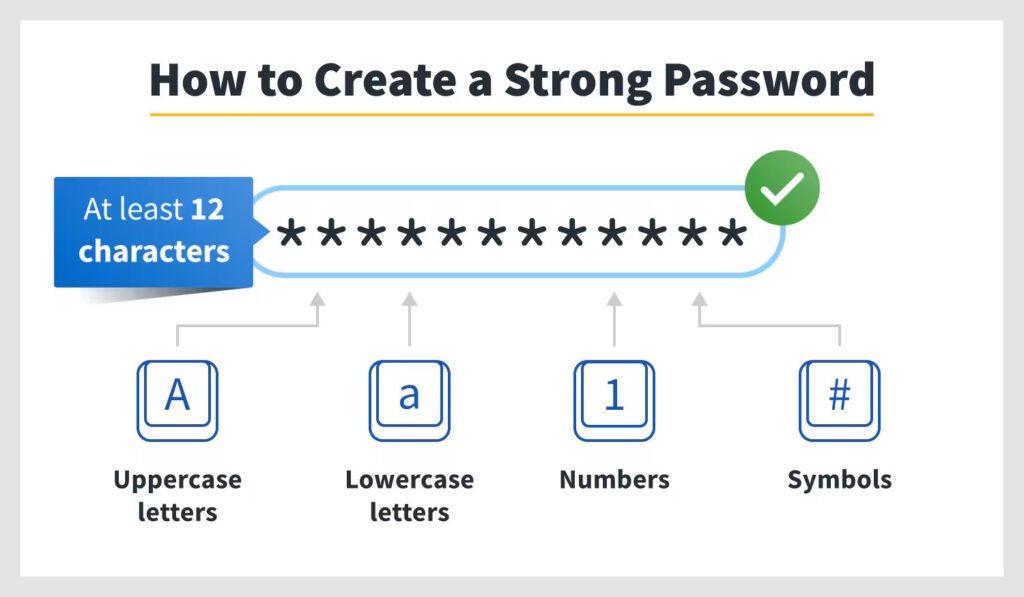
Managing Your Passwords
Managing multiple strong passwords can be challenging. Here are some strategies to help you keep track of them:
- Use a Password Manager: Password managers securely store your passwords and can generate strong passwords for you.
- Enable Two-Factor Authentication (2FA): 2FA adds an extra layer of security by requiring a second form of verification.
- Regularly Update Your Passwords: Change your passwords periodically and update them immediately if you suspect any account compromise.
- Keep Backups: Ensure you have a secure backup of your passwords in case you forget them or lose access to your password manager.
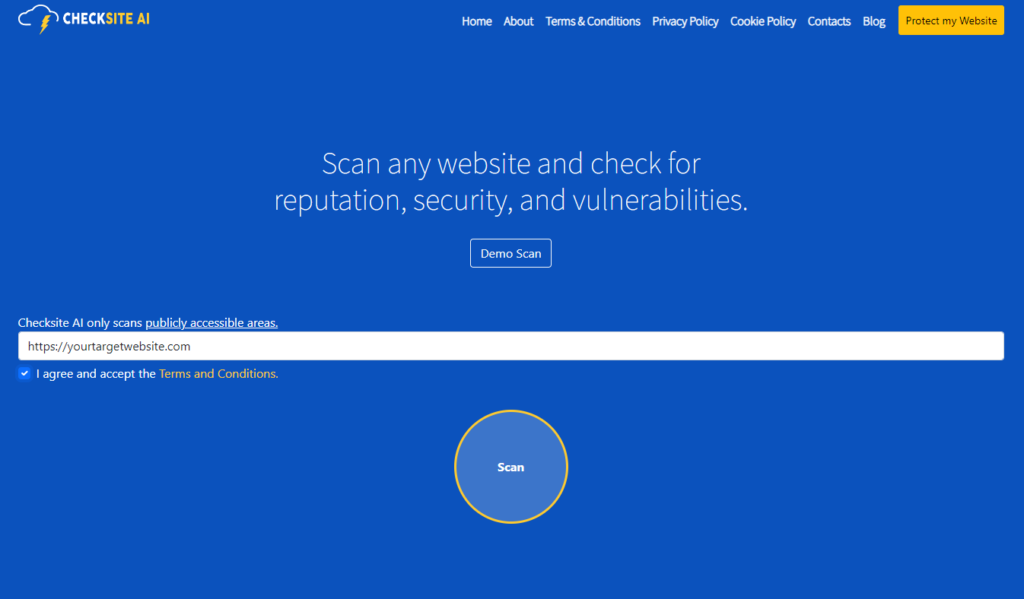
How Checksite.ai Assesses Website Security
When entering sensitive information online, it’s crucial to ensure the website is secure. Checksite.ai helps users by:
- Security Scans: It checks publicly accessible areas of websites for vulnerabilities that hackers could exploit.
- Reputation Assessment: Compiling customer feedback to create comprehensive reputation reports, helping you assess the trustworthiness of the website.
- Scam Risk Alerts: Alerting users if a website shows signs of being a scam, helping you avoid potential threats.
Using Checksite.ai ensures that the websites you interact with are secure and trustworthy, giving you peace of mind when managing your passwords online.
Conclusion
Creating and managing strong passwords is essential for protecting your online accounts. By following the tips in this guide and utilizing tools like Checksite.ai, you can enhance your online security and safeguard your personal information. Stay safe online!
