
Social media has become an integral part of our daily lives, offering a platform for communication, entertainment, and information sharing. However, it also presents opportunities for scammers and fraudsters. In this guide, we will provide practical tips on how to avoid scams and fraud on social media, manage your privacy settings, and explain how Checksite.ai can help identify and report unsafe links shared on social platforms.
Table of Contents
- Recognizing Social Media Scams
- Managing Your Privacy Settings
- Best Practices for Safe Social Media Use
- How Checksite.ai Can Help
- Conclusion
Recognizing Social Media Scams
Social media scams can take many forms, from phishing schemes to fake giveaways. Here are some common types of scams to watch out for:
- Phishing Scams: Scammers send messages that appear to be from a trusted source, asking for personal information or prompting you to click on malicious links.
- Fake Giveaways: Fraudulent accounts offer fake prizes to lure you into providing personal information or sharing the scam with your contacts.
- Impersonation: Scammers create fake profiles pretending to be someone you know, a celebrity, or a company to gain your trust and ask for money or information.
- Investment Scams: Promises of high returns on investments that require you to transfer money to scammers.
Managing Your Privacy Settings
Protecting your privacy on social media is crucial to avoid becoming a victim of scams and fraud. Here are steps to enhance your privacy settings:
- Review Privacy Settings: Regularly review and update your privacy settings on each social media platform to control who can see your posts and personal information.
- Limit Personal Information: Avoid sharing sensitive personal information such as your phone number, address, or financial details on social media.
- Be Selective with Friend Requests: Only accept friend requests from people you know and trust.
- Enable Two-Factor Authentication: Use two-factor authentication to add an extra layer of security to your accounts.

Best Practices for Safe Social Media Use
Adopting best practices for social media use can help you stay safe online. Here are some tips:
- Think Before You Click: Be cautious when clicking on links, even if they appear to come from friends or familiar sources. Scammers often compromise accounts to spread malicious links.
- Verify Before Sharing: Always verify the legitimacy of information before sharing it. Scammers often rely on social media to spread false information.
- Report Suspicious Activity: Report any suspicious accounts or activity to the social media platform to help protect other users.
- Educate Yourself: Stay informed about the latest scams and how to avoid them by following trusted cybersecurity blogs and resources.
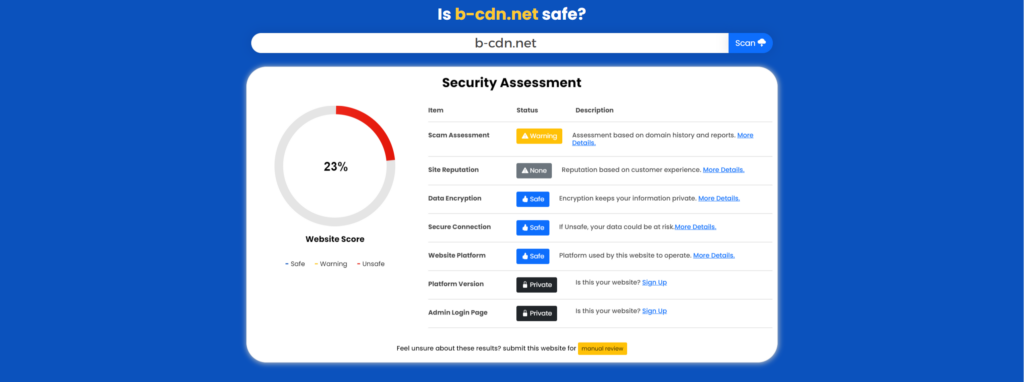
How Checksite.ai Can Help
Checksite.ai is a powerful tool that can help you stay safe on social media by identifying and reporting unsafe links. Here’s how it works:
- Security Scans: Checksite.ai scans publicly accessible areas of websites linked on social media to identify security vulnerabilities and potential scams.
- Reputation Assessment: It compiles customer feedback and other data to create comprehensive reputation reports, helping you assess the trustworthiness of links shared on social media.
- Scam Risk Alerts: The tool alerts users if a link shows signs of being unsafe or a potential scam, helping you avoid clicking on dangerous links.
Using Checksite.ai ensures that the links you interact with on social media are safe, providing a more secure online experience.
Conclusion
By following safe social media practices, you can protect yourself from scams and fraud. Regularly review your privacy settings, stay informed about common scams, and use tools like Checksite.ai to ensure a safer online experience. Stay vigilant, stay informed, and enjoy social media safely.
