
In the digital age, malware poses a significant threat to individuals and businesses alike. Understanding what malware is and how to avoid it is crucial for maintaining your online security. This guide will explain the different types of malware, how they infect devices, and how Checksite.ai can help ensure the websites you visit are malware-free.
Table of Contents
What is Malware?
Malware, short for malicious software, is any software intentionally designed to cause damage to a computer, server, client, or computer network. Malware can steal sensitive information, disrupt operations, or gain unauthorized access to system resources.
Types of Malware
There are several types of malware, each with its unique characteristics and methods of infection:
- Viruses: Programs that attach themselves to clean files and spread throughout a computer system, infecting files with malicious code.
- Worms: Malware that replicates itself to spread to other computers, often through network connections or email attachments.
- Trojans: Malicious software disguised as legitimate software. Users are tricked into loading and executing Trojans on their systems.
- Ransomware: Malware that locks users out of their systems or files and demands a ransom payment to restore access.
- Spyware: Malware that secretly observes the user’s activities without permission and reports it to the software’s author.
- Adware: Software that automatically delivers advertisements. Some adware also comes with spyware capabilities.
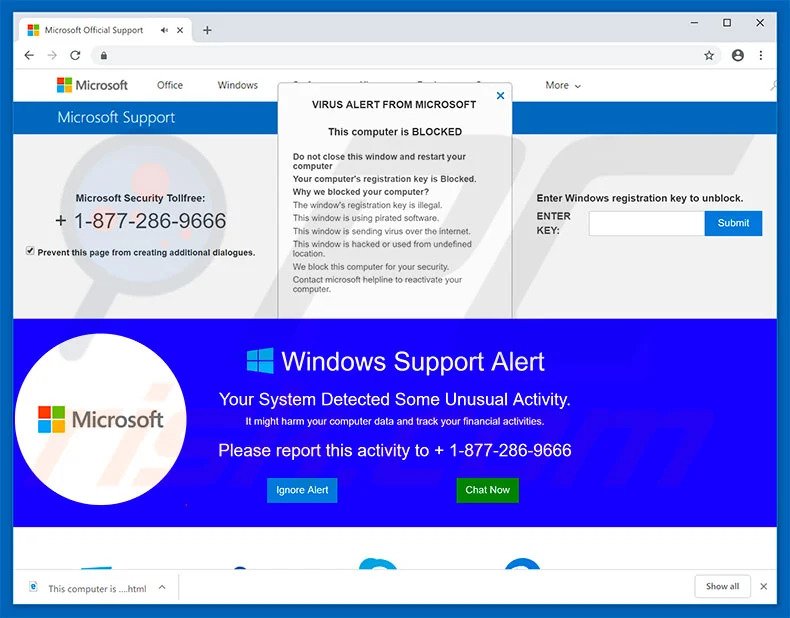
Preventing Malware Infection
Preventing malware infections involves practicing good cybersecurity habits:
- Install Antivirus Software: Use reputable antivirus software to detect and remove malware.
- Keep Software Updated: Regularly update your operating system, browser, and software to protect against the latest threats.
- Be Cautious with Email Attachments: Do not open email attachments from unknown or suspicious sources.
- Avoid Suspicious Links: Do not click on links in emails or websites that seem suspicious or too good to be true.
- Use Strong Passwords: Create strong, unique passwords for your accounts and change them regularly.
- Enable Firewall: Use a firewall to block unauthorized access to your network.
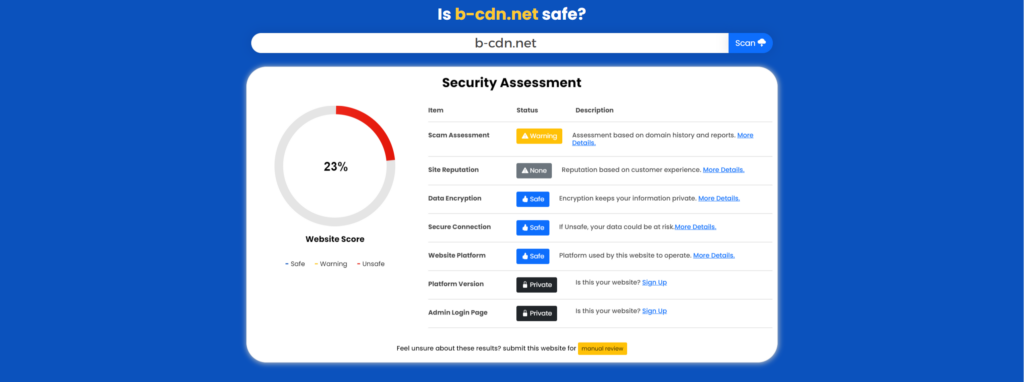
How Checksite.ai Can Help
Checksite.ai is a powerful tool that helps users avoid malware by scanning websites for security vulnerabilities and scam risks. Here’s how it works:
- Security Scans: Checksite.ai scans publicly accessible areas of websites for vulnerabilities that could be exploited by malware.
- Reputation Assessment: It compiles customer feedback to create comprehensive reputation reports, helping users assess the trustworthiness of a website.
- Scam Risk Alerts: The tool alerts users if a website shows signs of being a scam, helping you avoid potential malware infections.
Using Checksite.ai ensures that the websites you visit are safe and malware-free, providing a more secure browsing experience.
Conclusion
Understanding and avoiding malware is essential for protecting your digital life. By following the tips in this guide and using tools like Checksite.ai, you can enhance your online security and avoid the harmful effects of malware. Stay vigilant and informed to keep your devices safe.
