
In today’s interconnected world, keeping your online information safe is more critical than ever. Cybercriminals are constantly looking for ways to exploit personal data. This guide will provide you with essential tips to protect your online information and explain how Checksite.ai can help you stay secure.
Table of Contents
- Importance of Controlling Personal Information
- Privacy Settings on Social Media
- Adjusting Browser Settings
- Understanding and Managing Cookies
- Using Checksite.ai to Stay Safe
- Conclusion
Importance of Controlling Personal Information
Controlling what personal information you share online is crucial to protect yourself from identity theft, fraud, and other malicious activities. Sharing too much information can make you vulnerable to cyberattacks. Always be mindful of the details you disclose on social media platforms, forums, and websites.
Privacy Settings on Social Media
Social media platforms often collect vast amounts of personal data. Adjusting your privacy settings can help limit the information they gather and share. Here’s how to enhance your privacy on popular social media platforms:
- Facebook: Go to Settings & Privacy > Settings > Privacy and adjust who can see your posts, friend requests, and personal information.
- Twitter: Navigate to Settings and privacy > Privacy and safety and adjust your tweet visibility, direct messages, and discoverability settings.
- Instagram: Go to Settings > Privacy and control who can see your posts, stories, and who can send you messages.

Adjusting Browser Settings
Web browsers also collect data about your online activities. Adjusting your browser settings can help protect your privacy:
- Enable Do Not Track: Most browsers have a “Do Not Track” feature that requests websites not to track your browsing activity.
- Use Privacy-Focused Browsers: Consider using browsers like Mozilla Firefox or Brave, which prioritize user privacy.
- Clear Browsing Data: Regularly clear your browsing history, cache, and cookies to remove stored data.
Understanding and Managing Cookies
Cookies are small files that websites store on your device to track your activities and preferences. While cookies can enhance your browsing experience, they also pose privacy risks. Here’s how to manage them:
- Review Cookie Settings: Most browsers allow you to review and adjust cookie settings. You can choose to block third-party cookies or all cookies.
- Use Browser Extensions: Extensions like Privacy Badger or uBlock Origin can help manage and block unwanted cookies.
- Regularly Clear Cookies: Periodically delete cookies from your browser to minimize tracking.
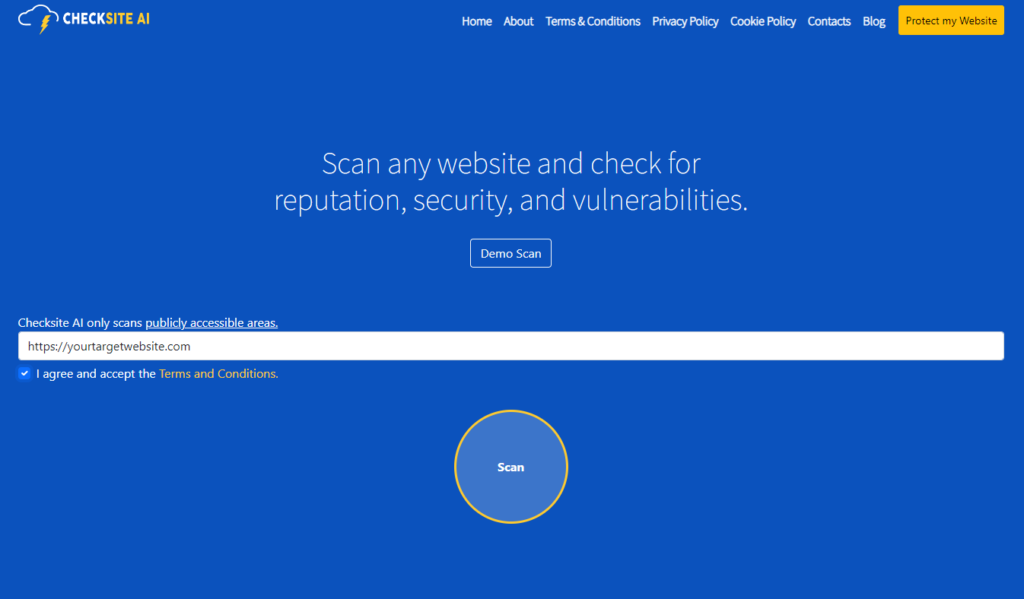
Using Checksite.ai to Stay Safe
Checksite.ai is a powerful tool that helps you stay safe online by scanning websites for security vulnerabilities, reputation issues, and scam risks. Here’s how it works:
- Visit Checksite.ai: Go to the website and enter the URL of the site you want to check.
- Perform a Scan: Initiate the scan to check for security vulnerabilities and reputation issues.
- Review the Report: Once the scan is complete, review the detailed report that includes security risks, customer feedback, and overall trustworthiness.
- Make an Informed Decision: Based on the report, decide whether it is safe to interact with the website.
Conclusion
Keeping your online information safe is essential in today’s digital landscape. By controlling what personal information you share, adjusting privacy settings on social media and web browsers, managing cookies, and using tools like Checksite.ai, you can protect your data from malicious actors. Stay vigilant and proactive to ensure your online safety.
