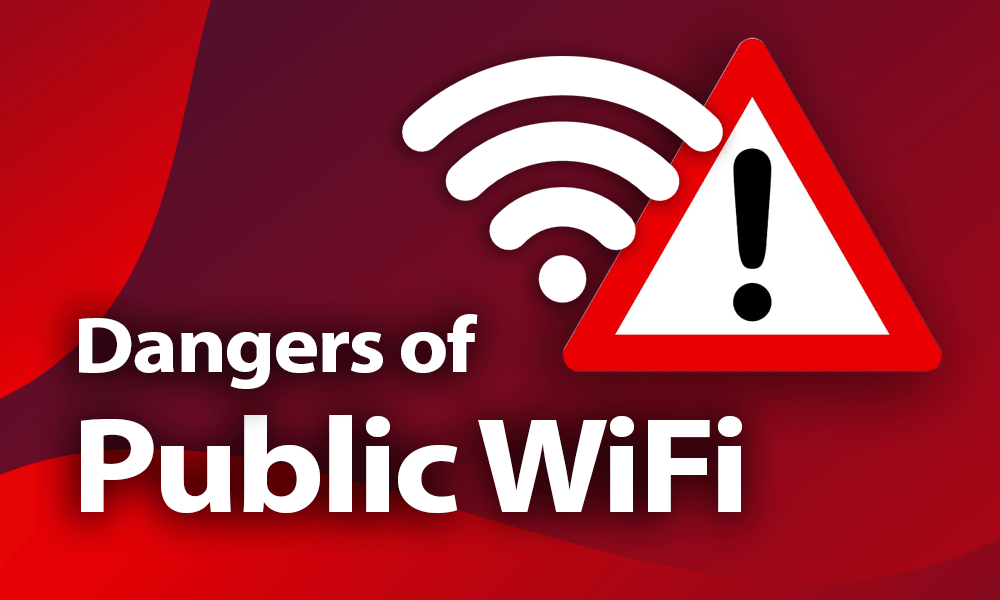
Using public Wi-Fi is incredibly convenient, but it comes with significant risks. Hackers often target public networks to steal personal information or infect devices with malware. This guide will help you understand the dangers of using public Wi-Fi and how to stay safe. We’ll also show how Checksite.ai can ensure the sites you visit on public networks are secure.
Table of Contents
- Risks of Using Public Wi-Fi
- Tips for Secure Browsing on Public Wi-Fi
- How Checksite.ai Can Help
- Conclusion
Risks of Using Public Wi-Fi
Public Wi-Fi networks, such as those found in coffee shops, airports, and hotels, are often not secure. Here are some common risks associated with using public Wi-Fi:
- Man-in-the-Middle Attacks: Hackers can intercept data transmitted between your device and the network, capturing sensitive information like passwords and credit card numbers.
- Unencrypted Networks: Many public Wi-Fi networks lack encryption, making it easier for hackers to access your data.
- Malware Distribution: Hackers can use public Wi-Fi to distribute malware, infecting devices connected to the network.
- Fake Wi-Fi Networks: Cybercriminals can set up fake Wi-Fi networks with names similar to legitimate networks to trick users into connecting.

Tips for Secure Browsing on Public Wi-Fi
To protect yourself while using public Wi-Fi, follow these essential tips:
- Use a VPN: A Virtual Private Network (VPN) encrypts your internet connection, making it harder for hackers to intercept your data.
- Enable Firewall: Ensure your device’s firewall is enabled to block unauthorized access.
- Avoid Sensitive Transactions: Refrain from accessing banking accounts or making online purchases on public Wi-Fi.
- Use HTTPS: Only visit websites that use HTTPS, which encrypts data transmitted between your browser and the website.
- Disable File Sharing: Turn off file sharing on your device to prevent unauthorized access to your files.
- Keep Software Updated: Regularly update your operating system and software to protect against known vulnerabilities.
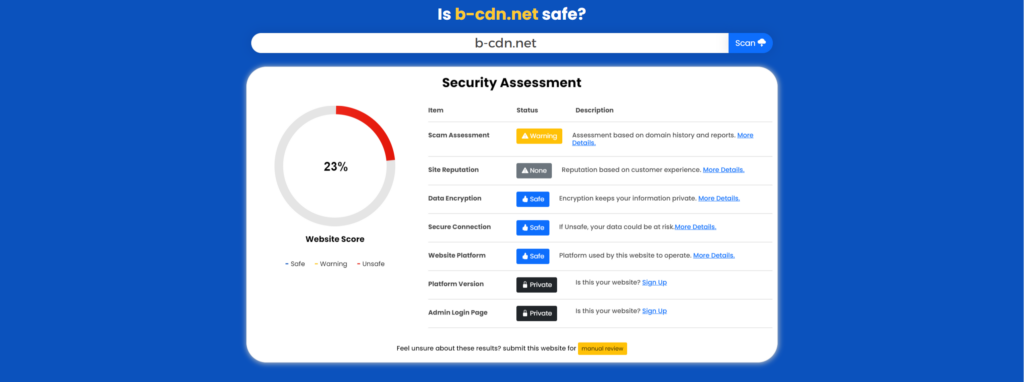
How Checksite.ai Can Help
Checksite.ai is an invaluable tool for ensuring the security of websites you visit on public Wi-Fi. Here’s how it works:
- Security Scans: Checksite.ai scans publicly accessible areas of websites to identify security vulnerabilities, ensuring they are safe to visit.
- Reputation Assessment: It compiles customer feedback and other data to create comprehensive reputation reports, helping you assess the trustworthiness of a website.
- Scam Risk Alerts: The tool alerts users if a website shows signs of being a scam, helping you avoid potential threats.
Using Checksite.ai ensures that the websites you interact with on public Wi-Fi are secure, providing a safer browsing experience.
Conclusion
Using public Wi-Fi networks can be risky, but by following the tips outlined in this guide and utilizing tools like Checksite.ai, you can significantly reduce your risk of cyber threats. Stay vigilant, stay informed, and enjoy secure browsing on public Wi-Fi.
