
In today’s digital world, staying secure online is paramount. One of the simplest yet most effective ways to protect your data is by keeping your software up-to-date. This guide will help you understand why regular software updates are crucial for security and how Checksite.ai ensures that the websites you visit are secure and not compromised.
Table of Contents
- Why Software Updates Matter
- Benefits of Regular Software Updates
- Best Practices for Managing Updates
- How Checksite.ai Can Help
- Conclusion
Why Software Updates Matter
Software updates are crucial because they often contain patches for security vulnerabilities that have been discovered since the last version of the software was released. Without these updates, your devices and data can be at risk from cyberattacks. Hackers are constantly looking for vulnerabilities to exploit, and outdated software provides an easy target.
Benefits of Regular Software Updates
Keeping your software up-to-date offers numerous benefits, including:
- Enhanced Security: Updates often include patches for security flaws that could be exploited by hackers.
- Improved Performance: Updates can improve the performance and efficiency of your software, fixing bugs and enhancing features.
- Compatibility: Updates ensure that your software remains compatible with other software and devices you use.
- Access to New Features: Developers regularly add new features and improvements to software, which you can only enjoy by updating.
- Regulatory Compliance: Staying updated ensures your software complies with the latest legal and regulatory standards.
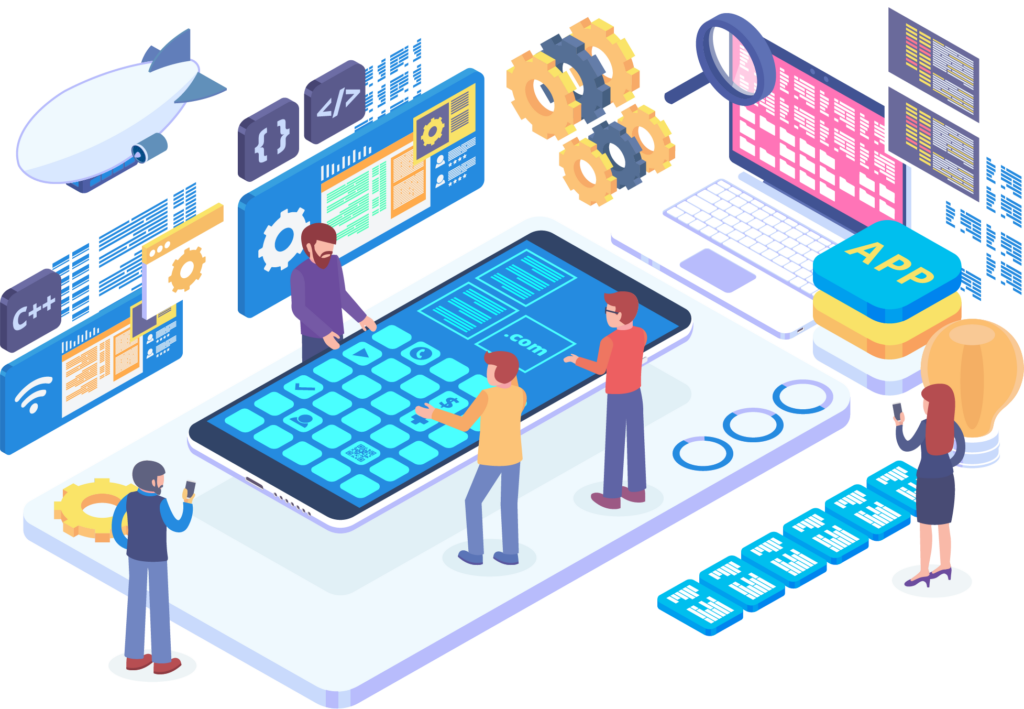
Best Practices for Managing Updates
Managing software updates effectively can help you maintain security without disrupting your daily activities. Here are some best practices:
- Enable Automatic Updates: Whenever possible, enable automatic updates to ensure you receive the latest patches and improvements without delay.
- Schedule Regular Checks: If automatic updates are not available, schedule regular checks for updates and apply them promptly.
- Backup Your Data: Before applying major updates, back up your data to prevent any loss in case of update issues.
- Update All Devices: Ensure all your devices, including smartphones, tablets, and computers, are kept up-to-date.
- Stay Informed: Keep abreast of news related to security vulnerabilities and updates for the software you use.
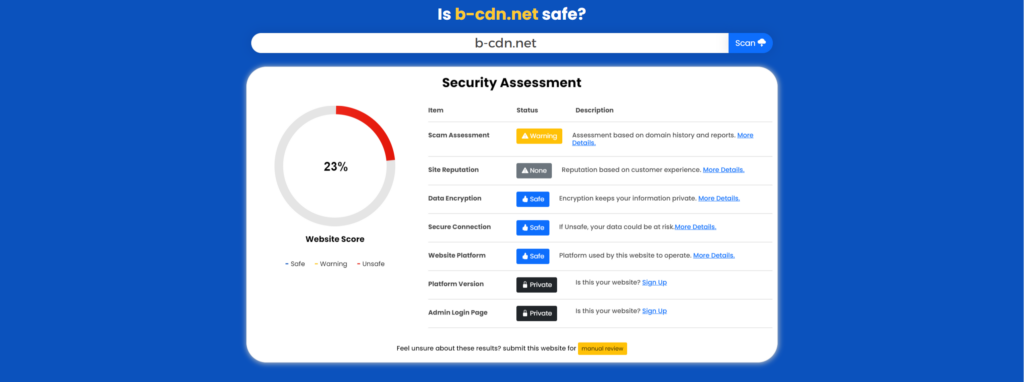
How Checksite.ai Can Help
In the same way you need to update your device and apps. Websites need update or they risk exposing their users to malware and attacks from hackers. Checksite.ai plays a vital role in ensuring the security of websites you visit. Here’s how:
- Security Scans: Checksite.ai scans publicly accessible areas of websites to identify security vulnerabilities, ensuring they are safe to visit.
- Reputation Assessment: It compiles customer feedback and other data to create comprehensive reputation reports, helping you assess the trustworthiness of a website.
- Scam Risk Alerts: The tool alerts users if a website shows signs of being a scam, helping you avoid potential threats.
Using Checksite.ai ensures that the websites you interact with are secure and up-to-date, providing a safer browsing experience.
Conclusion
Regular software updates are essential for maintaining security, improving performance, and accessing new features. By following best practices and using tools like Checksite.ai, you can ensure a safer online experience. Stay vigilant, stay updated, and keep your digital life secure.
