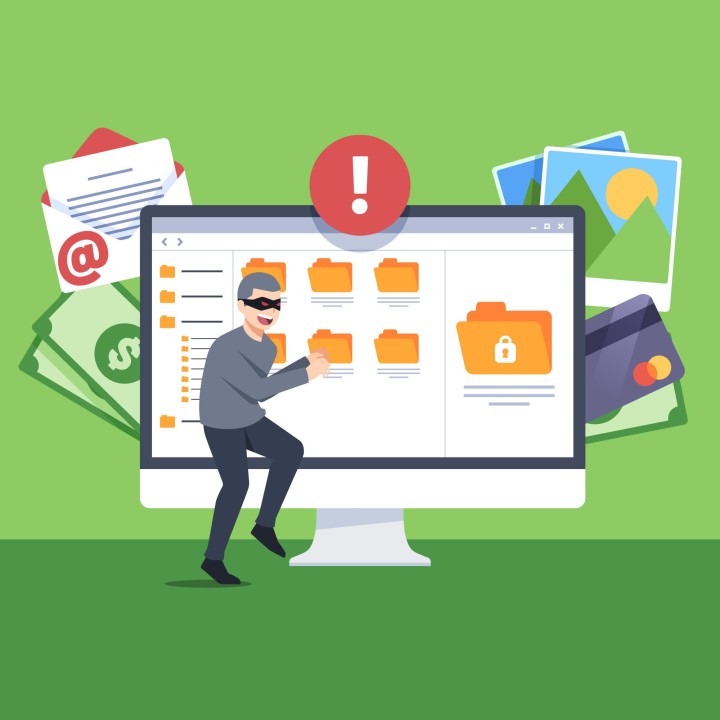
In the vast landscape of the internet, not every website is safe. Cybercriminals often set up sites to steal personal information or spread malware. Knowing how to identify unsafe websites is crucial for protecting your online security. This guide outlines the top five signs that a website might be unsafe and how Checksite.ai can help you stay protected.
Table of Contents
- Lack of SSL Certificate
- No Social Media Presence
- Prices Too Good to Be True
- Suspicious Pop-Ups and Ads
- Poor Website Design and Grammar
- Using Checksite.ai to Stay Safe
- Conclusion
Lack of SSL Certificate
A secure website should have an SSL certificate, which ensures that data transferred between the user and the website is encrypted. You can identify an SSL certificate by the “https” at the beginning of the URL and a padlock icon in the address bar. If a website lacks these indicators, it’s a red flag that it might be unsafe.
No Social Media Presence
Legitimate businesses often have an active social media presence. If a website claims to be a well-known brand but has no social media links or inactive accounts, it might be a scam. Social media profiles provide transparency and can help verify a website’s legitimacy.

Prices Too Good to Be True
Websites offering products at significantly lower prices than their competitors may be trying to lure you into a scam. Always compare prices across multiple sites and be cautious of deals that seem too good to be true. Scammers often use irresistible offers to trick users into providing payment details.
Suspicious Pop-Ups and Ads
While some legitimate sites use pop-ups for promotions or information, an excessive amount of pop-ups and ads can indicate a malicious site. These can sometimes contain malware or phishing attempts. Avoid clicking on suspicious pop-ups and use ad blockers to minimize the risk.
Poor Website Design and Grammar
Legitimate websites usually invest in good design and professional content. Poor design, numerous spelling mistakes, and bad grammar are signs that the site might not be trustworthy. These flaws indicate a lack of professionalism and care, which are common traits of scam websites.
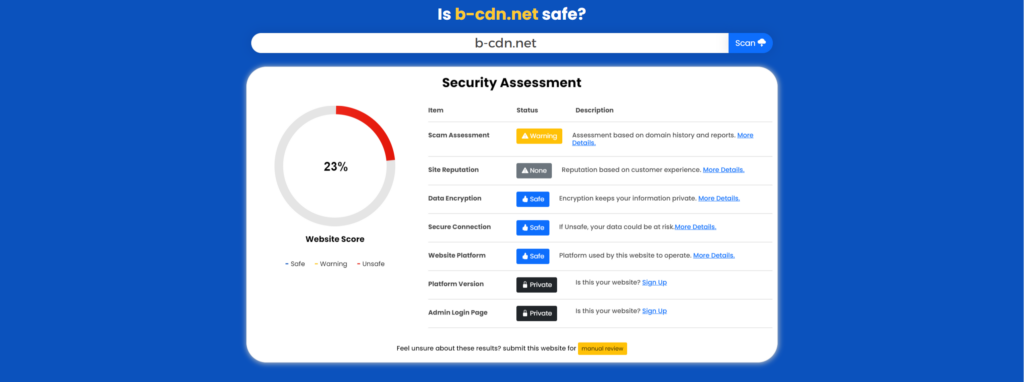
Using Checksite.ai to Stay Safe
Checksite.ai is a powerful tool that can help you identify unsafe websites. Here’s how it works:
- Visit Checksite.ai: Go to the website and enter the URL of the site you want to check.
- Perform a Scan: Initiate the scan to check for security vulnerabilities, scam risks, and reputation issues.
- Review the Report: Once the scan is complete, review the detailed report that includes security risks, customer feedback, and overall trustworthiness.
- Make an Informed Decision: Based on the report, decide whether it is safe to proceed with interacting with the website.
Using Checksite.ai helps you make informed decisions about the websites you interact with, enhancing your online safety without needing advanced technical knowledge.
Conclusion
Staying safe online involves being vigilant and recognizing red flags that indicate a website might be unsafe. By looking for signs like the absence of an SSL certificate, no social media presence, prices that are too good to be true, suspicious pop-ups and ads, and poor website design and grammar, you can protect yourself from potential threats. Additionally, using tools like Checksite.ai can help you verify the safety of websites and enhance your online security. Stay cautious and make informed decisions to enjoy a safer internet experience.
